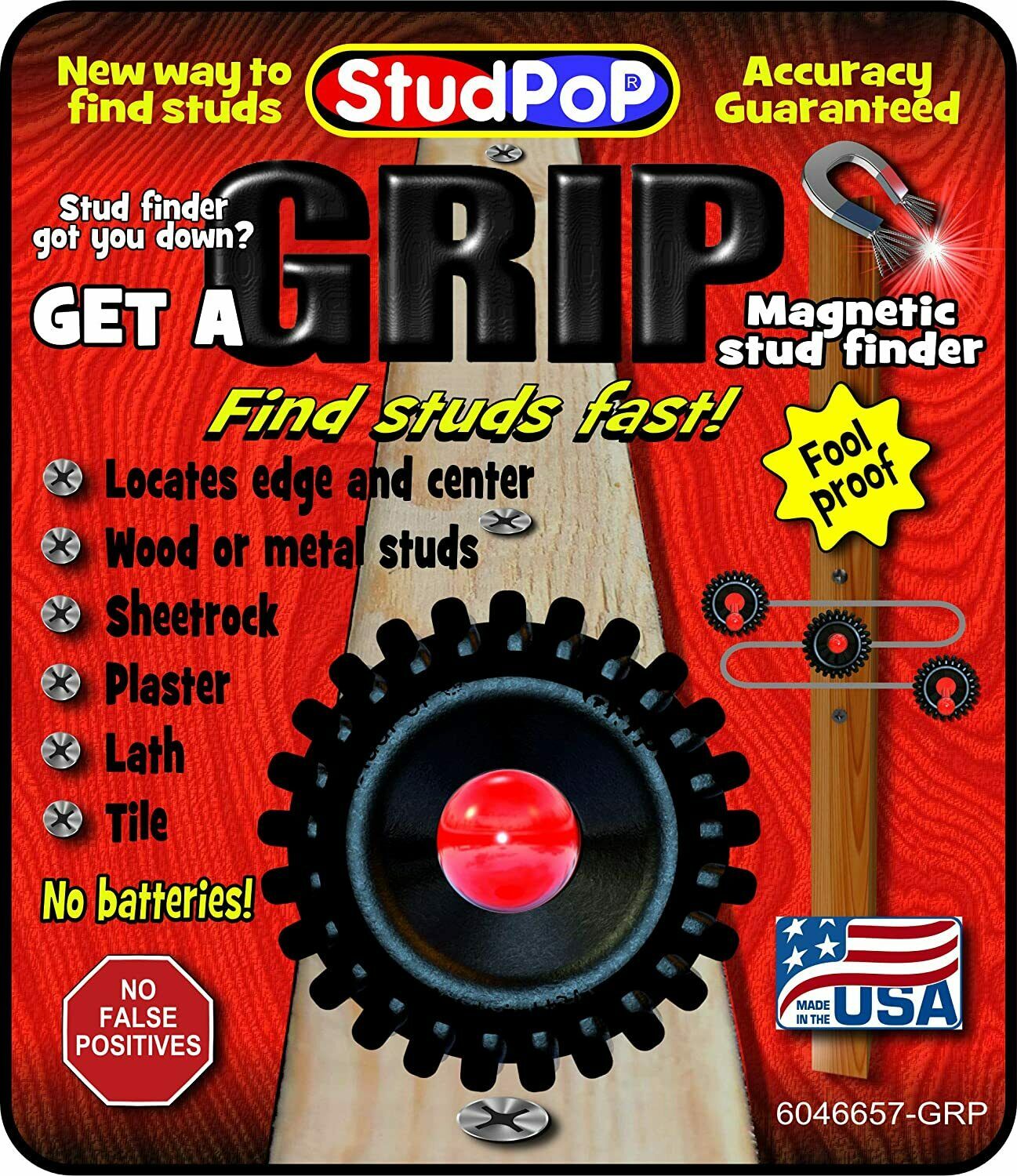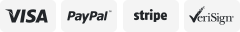-40%
Stud Finder, moisture meter 7 In 1 Multi-Function Wall Stud Sensor Detector LCD
$ 14.77
- Description
- Size Guide
Description
Kuled stud finder moisture meter is a necessary tool that quickly and easily locates the center of wood and metal studs and joists behind walls, floors, and ceilings etc.This stud finder operates by slowly slide device horizontally across wall, right of left. A full bars arrow with CENTER words appears on the LCD and beep sounds after locating the center of the stud.
Stud Scan
Stud scan mode
:locates the center and edges of wood and metal studs up to 0.75 in.
Deep stud scan mode
:Locates the center and edges of wood and metal studs up to 1.5 in
If the thickness of the surface is unknown,always start with stud scan mode first.
Metal Stud
Metal Stud Scan mode
:Detects metal up to 2.36 inches.
When scanning for studs .choose Stud scan or deep scan mode on thicker walls to quickly locate the center of studs.Choose Metal Scan to determine if the previous reading in Stud scan was a wood stud, metal stud, or pipe etc.
AC Wire Scan
AC Wire Scan
:AC warning detecting function works continuously in stud scan,Deep Stud scan,and Metal scan mode.when live AC voltage is detected, the AC warning indicator will appear.
take extra care under these circumstances or wherever live AC wiring exists.
Calibrate After selecting the desired mode, place this tool flat against the wall, then press SCAN BUTTON to start calibration.
Tip
: It is important to wait for the calibration to complete (2-3 seconds) every time before moving the scanner
Moving The decreasing bars will disappear and buzzer will beep, indicates the calibration is completed. Continue to keep the tool flat against the wall and begin scanning according to the arrow
Center Finding Continue sliding, a full bars arrow with CENTER words will display, and loudest beep sounds after locating the center of the stud. mark it with you pencil.
Then choose the Metal Scan mode to test whether it is a metal. After you confirm not a metal, it means that you found the center of a stud